Literacy
Benefits for pupils and teachers.
There are may benefits to using ICT to teach literacy. It allows the teacher to produce and modify resources quickly and easily. It allows access to a wide range of information in different formats. The pupils can engage directly with the area of literacy they are focusing on.
Teachers can use different drafts to assess how work is progressing and what input is needed. Some software is able to assess the children's work and provide useful information. Using a large screen or overhead projector the teacher can focus the children's attention on different aspects of the text.
The number of activities and resources is vast. Teachers need to be able to make judgements about when and why they should use ICT. It is not always appropriate. It should be only used if it allows the teacher or children to do something they would not otherwise have been able to do, or if it improves the teaching or learning.
Recent guidelines indicate that ICT should be used to support learning in specific subjects as well as being a subject in its own right. This has implications for management of time and resources.
The Functions of ICT (as identified by the TTA)
This area of the site refers to the TTA publications - The Use of Information and Communications Technology in subject teaching, Identification of Training Needs - Primary and Secondary English.
Speed and Automatic functions - using ICT allows teachers to demonstrate, explore or explain work effectively; it allows routine tasks to be completed and repeated quickly.
Speed and Automatic functions - using ICT allows teachers to demonstrate, explore or explain work effectively; it allows routine tasks to be completed and repeated quickly.
Capacity and Range - Teachers and pupils can gain access to a wide range of information; they can use CD ROMs, the Internet, they can contact experts outside the classroom, the school and the community, this also covers the wide range of ways in which ICT can be used to present information.
Provisonality - This function allows work to be changed easily; saving work at different stages allows a record to be kept.
Interactivity - This allows children to explore areas which would otherwise not be available to them; they can communicate with others and present information effectively in different ways and for different audiences. They can get responses and feedback quickly.
With regards to Literacy this means:
Pupils can engage with text in ways not possible with paper based materials.
Pupils can experience the interrelated nature of different areas of language - speaking and listening, writing and reading.
Pupils can focus on the contents at different levels - word, sentence and text level.
The development of reading and writing can be enhanced through - simulations, E-mail, fax, the Internet, interactive books etc.
Pupils can make links between writer and audience - they are able to adapt the presentation and organisation of their writing to meet the needs of different audiences. They can prepare websites and multimedia presentations.
There is flexibility in that the same piece of work can be used for different pupils in different ways.
Teachers can respond to different stages in pupils' writing, with some programs summative and diagnostic information can be provided. A saved or printed version of the work can be kept as a record.
ICT can support and enhance the study of literary texts, for example by using a split screen to look at different texts or using grammar checks to analyse texts.
Areas of literacy and a selection of activities
The literacy strategy can be broken down in to several areas:
Word level
Phonics, spelling and word recognition
Use My World to sort words, match words to pictures, word building. Use programs like Animated Alphabet and Tizzy's Toy Box for early years. Templates can be made with Pages/Textease, children can build up words, the speech facility allows children to hear as well as see the words.
Vocabulary
Programs like My First Incredible Amazing Dictionary can be used to find words. Children can use word processors with in-built dictionaries and thesauruses to develop their vocabulary.
Handwriting
Teachers can use programs like Words and Pictures to demonstrate correct letters formation. With a suitable font word processors can be used to produce worksheets or tracing cards.
Sentence Level
Grammatical awareness
Use programs like My World, Pages/Textease or Clicker to sequence a sentence, or do a cloze exercise; children can highlight specified parts of the passage. They can use a speech facility to help them check their work.
Sentence construction
Children can highlight a specific part of a prepared sentence or passage. They can correct errors in a prepared passage. They can use writing frames or passages for editing.
Text Level
Reading
Children can use Talking books e.g. Oxford Reading Tree, Rusty Dreamer.
Comprehension
Use cloze procedures. Use Talking books as a stimulus for other work, My World can be used to order passages correctly. The children can look at stories on the Internet. They can use the Internet or a CD ROM for researching different topics.
Composition
Using word processors allows the children to edit changes without it showing on the page, they don't need to think about spelling or presentation and so can focus on the content. They can communicate by E-mail, use Internet Relay Chat or send stories to the Internet to enhance their sense of audience. They can present information in a range of ways and use a spell checker or thesaurus.
They can create multimedia presentations or their own talking books.
Programs like Story Book Weaver help children with their composition.




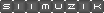

1 comment:
Nice article you got here bro... Visit mine for the better one. www.madrickuum.blogspot.com
Post a Comment